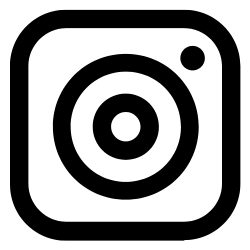Table of contents
1. What is an array?2. Arrays declaration and initialization
3. Accessing array elements in C
4. Modifying array elements
5. Iterating through an array
6. Calculating the number of elements
7. Character arrays
8. Arrays of pointers
9. Multi-dimensional arrays
9.1 Declaring multi-dimensional arrays
9.2 Passing multi-dimensional arrays to functions
9.3 Differences between multi-dimensional arrays and arrays of pointers