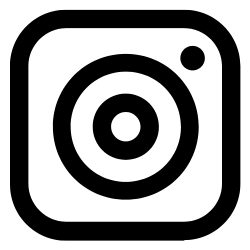Table of contents
1. Binary representations2. Bitwise operators
2.1 AND, OR, XOR, and NOT
2.2 Right shift and left shift
2.3 Operator precedence
3. Common bitwise operations in C
4. Bit-fields in C
5. Examples of bitwise operations in C
5.1. Using bitmasks to track feature flags
5.2. Reading hardware pins: simulated input example