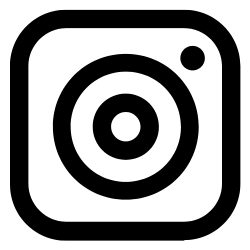Table of contents
1. What is a do-while loop?2. Do-while loop syntax
3. C do-while loop examples
3.1. Printing numbers
3.2. Prompting the users until a condition is met
3.3. Working with arrays
3.4. Number guessing game
3.5. Practical examples in Astronomy