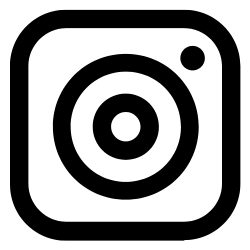Table of contents
1. How does function work in C?2. Function definition
3. What are the benefits of functions?
4. Handling errors
5. Function interface design guidelines
5.1 Badly designed function interface
5.2 Well-designed function interface
6. Summary