Table of contents
1. Introduction to structures in C2. Defining a structure
3. Declaring C structure variables
4. Initializing structures
5. Accessing structure members
6. Nested structures
7. Pointers to structures
8. Passing structures to functions
9. Arrays of structures
10. Best practices for a correct use of C structures
11. Summary
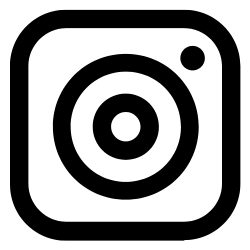



Choose descriptive names for structures and their members to enhance code readability.