Table of contents
1. The role of the main function2. Is the main function mandatory?
3. Variations of the main function
3.1. Basic structure (no arguments)
3.2. With command-line arguments
3.3. Using void as a parameter list
3.4. Alternative return types (non-standard)
4. Example codes
4.1. Simple main function without parameters
4.2. The main function with command-line arguments
4.3. Error signaling via return value
5. Best practices for the main function
6. Final notes
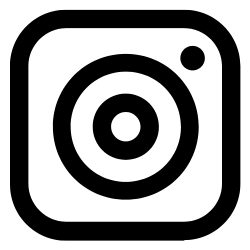



Use int as the return type for main. Ensure that all code paths in main return an integer value.