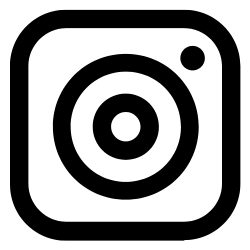Table of contents
1. What are pointers?2. Pointers and memory allocation
3. Why use pointers?
4. Pointer syntax
4.1 Declaring pointers
4.2 Initializing pointers
4.3 Dereferencing pointers
5. Pointer operations
5.1. Pointer arithmetic
5.2 Pointer comparisons
6. Pointers and arrays
7. Pointers to pointers
8. Dynamic memory allocation
9. Function pointers
9.1 Declaration and initialization of a function pointer
9.2 Function pointers and memory management
10. Common mistakes with pointers
11. Example C codes using pointers
12. Conclusion