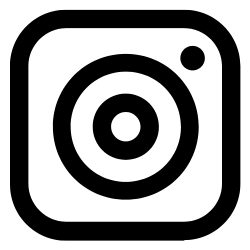Table of contents
1. What is the stdio.h header in C?2. Types and definitions
3. Stdio.h file handling functions
4. Character and string I/O functions
5. Formatted I/O functions
6. Binary and block I/O functions
7. Error handling and End-of-File detection
8. Sample code: reading and writing a text file
9. Conclusion