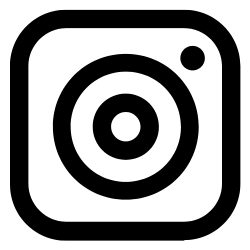Table of contents
1. What are strings in C?2. Declaring strings in C
2.1 Using character arrays
2.2 Using pointers
3. Properties of strings
3.1 Mutable strings
3.2 Immutable strings
3. Common string functions in C
4. Memory management with strings
4.1 Static vs dynamic allocation
4.2 Avoiding buffer overflows
5. Maintaining technical accuracy
6. Common mistakes when working with strings
7. Best practices for handling strings in c
8. Example: reversing a string