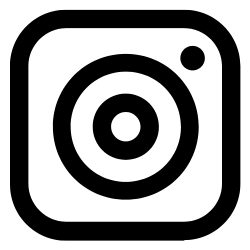Table of contents
1. Basic syntax of the switch case statement2. How does the switch case statement work?
3. Using default case
4. Multiple cases with the same outcome
5. Common mistakes
6. Best practices
7. When to use switch vs. if-else?
8. Advanced use of switch case statement: fall-through behavior