Table of contents
1. What are variables in C?2. Types of C variables
2.1 Local variables
2.2 Global variables
2.3 Static variables
2.4 Register variables
3. Variable scope and lifetime
3.1 Variable scope in C
3.2 Variable lifetime
4. Variable declaration and initialization
4.1 Declaration
4.2 Initialization
5. Best practices
6. Example cases
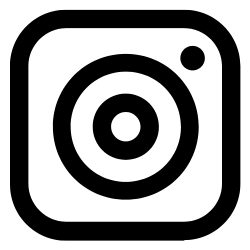



Modern compilers are highly optimized and often make better decisions about register allocation without explicit hints from the programmer. As a result, the use of the
registerkeyword has become less common in contemporary C programming.