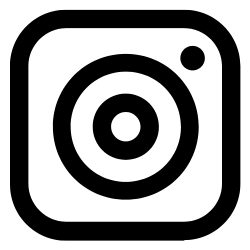Online C compiler and editor
You can edit the code below and click the run button at the bottom of the code editor to see the output.
1. What can you do with this compiler?
This online C compiler provides users with the ability to write, compile, and execute C programs directly within their web browsers. Whether you're a student learning programming, a developer testing snippets of code, or a hobbyist experimenting with new ideas, this console offers a convenient and accessible platform to bring your code to life without the need for any local installations or configurations.
With a user-friendly interface, the online compiler allows you to input your C code, compile it using the latest gcc compiler, and execute it directly in your browser. The real-time output, including both standard output and error messages, is displayed incrementally, providing immediate feedback on your code's performance and behavior. Additionally, the console supports interactive input, enabling you to test programs that require user interaction.
2. Limitations of the online compiler
While the online compiler offers a robust environment for running C programs, it comes with certain limitations to ensure optimal performance, security, and resource management. Understanding these constraints will help you make the most out of the console while avoiding potential issues.
2.1. Resource constraints
To maintain server stability and prevent abuse, the console enforces strict limits on CPU usage, memory consumption, and execution time. Specifically:
- CPU usage: each program is restricted to a maximum of 2 CPU cores to ensure fair resource distribution among all users.
- Memory allocation: programs are limited to 512MB of memory, preventing excessive memory consumption that could degrade server performance.
- Execution time: the maximum allowed execution time for any program is 30 seconds. Programs exceeding this limit are automatically terminated to prevent infinite loops and prolonged resource usage.
2.2. Security measures
Security is a top priority. All code execution occurs within isolated containers, ensuring that user programs cannot access or manipulate the underlying server infrastructure. Additionally, user-submitted code is thoroughly sanitized to prevent injection attacks and other malicious activities.
2.3. Code size and complexity
The compiler is optimized for small to medium-sized C programs. Extremely large codebases or highly complex programs may face compilation or execution challenges due to the imposed resource limits. It's recommended to break down large projects into smaller, manageable components when using the online environment.
2.4. Supported features
While the console supports a wide range of C programming features, certain system-level operations and external library dependencies may not function as expected within the containerized environment. Features that require specific system permissions or hardware access are restricted to maintain security and stability.
2.5. Persistent storage
The online compiler does not support persistent storage. Each execution session is temporary, and all files and data are cleared once the session ends. For projects requiring data persistence, consider implementing local development environments or integrating with external storage solutions.
2.6. limited language support:
Currently, the console exclusively supports the C programming language. Plans to incorporate additional languages are underway, so stay tuned for future updates.
Despite these limitations, the online C compiler remains an invaluable resource for learning, testing, and experimenting with C programming in a safe and controlled environment. We continuously strive to enhance its features and performance based on user feedback and evolving needs.
Author
Dr. Roger Ianjamasimanana