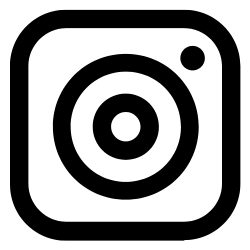Table of contents
1. Overall structure of a django project2. Project-level files and folders
2.1 The manage.py file
2.2 The django project directory
2.3 The django templates directory
2.4 The static/ directory
3. The App-level directory structure
The __init__.py file
3.1 The admin.py file
3.2 The apps.py file
3.3 The migrations/ folder
3.4 The models.py file
3.5 The tests.py file
3.6 The views.py file