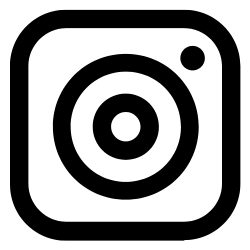Table of contents
1. Getting started with Python2. Installing Python
3. Using the Python console
3.1 How to open the Python console
3.2 Using the Python console
3.3 Using an IDE or code editor
4. Declaring variables in python
4.1 Reserved keywords
4.2 Soft keywords
5. Writing and running a Python code
6. Arithmetic operations in Python
8. Summary