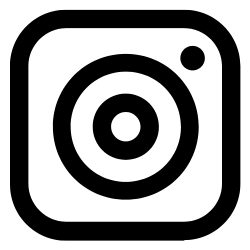Table of contents
1. Definition and properties2. Creating a Python list
3. Accessing elements in a list
4. Slicing a list
5. Python list built-in methods
5.1. append()
5.2. extend()
5.3. insert()
5.4. remove()
5.5. pop()
5.6. index()
6. Other common list operations in Python